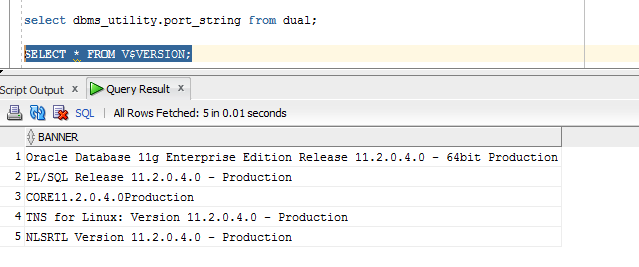I bought this phone around 3 months ago. first I had a lot of problems about menu and applications. some chinese some english. some utf problems in applications. anyway I was reading this miui 8 update
then I decided to upgrade mine too. but I am a new in this flashing rom or any adb commands. first I downloaded recovery image then put the image in phone try to update from updater app inside phone it did not work. then I tried to use TWRP and fastboot method. I had problems about giving root access to twrp. then tried to use miflash but my machine is linux mint. so it did not work too.
I tried every online tutorial and could not upgrade my phone. at last I was reading shell scripts in fastboot package
flash_all.sh
flash_all_lock.sh
flash_all_lock.bat
flash_all_except_data_storage.sh
actually I was not sure about these commands
fastboot $* getvar product 2>&1 | grep “^product: ido”
if [ $? -ne 0 ] ; then echo “Missmatching image and device”; exit 1; fi
fastboot $* flash partition `dirname $0`/images/gpt_both0.bin
fastboot $* flash tz `dirname $0`/images/tz.mbn
fastboot $* flash sbl1 `dirname $0`/images/sbl1.mbn
fastboot $* flash rpm `dirname $0`/images/rpm.mbn
fastboot $* flash aboot `dirname $0`/images/emmc_appsboot.mbn
apt-get install android-tools-fastboot
ido_xhdpi_global_images_6.8.11_20160805.0000.29_5.1_global # fastboot $* getvar product
product: ido
finished. total time: 0.001s
ido_xhdpi_global_images_6.8.11_20160805.0000.29_5.1_global # ./flash_all.sh
ido Fastboot Tool Ver 5.0
product: ido
target reported max download size of 268435456 bytes
sending ‘partition’ (33 KB)…
OKAY [ 0.004s]
writing ‘partition’…
OKAY [ 0.024s]
finished. total time: 0.027s
target reported max download size of 268435456 bytes
sending ‘tz’ (504 KB)…
OKAY [ 0.018s]
writing ‘tz’…
OKAY [ 0.012s]
finished. total time: 0.030s
target reported max download size of 268435456 bytes
sending ‘sbl1’ (286 KB)…
OKAY [ 0.010s]
writing ‘sbl1’…
OKAY [ 0.009s]
finished. total time: 0.019s
target reported max download size of 268435456 bytes
sending ‘rpm’ (156 KB)…
OKAY [ 0.007s]
writing ‘rpm’…
OKAY [ 0.008s]
finished. total time: 0.015s
target reported max download size of 268435456 bytes
sending ‘aboot’ (518 KB)…
OKAY [ 0.018s]
writing ‘aboot’…
OKAY [ 0.012s]
finished. total time: 0.030s
target reported max download size of 268435456 bytes
sending ‘hyp’ (72 KB)…
OKAY [ 0.005s]
writing ‘hyp’…
OKAY [ 0.005s]
finished. total time: 0.010s
target reported max download size of 268435456 bytes
sending ‘tzbak’ (504 KB)…
OKAY [ 0.019s]
writing ‘tzbak’…
OKAY [ 0.013s]
finished. total time: 0.031s
target reported max download size of 268435456 bytes
sending ‘sbl1bak’ (286 KB)…
OKAY [ 0.012s]
writing ‘sbl1bak’…
OKAY [ 0.007s]
finished. total time: 0.019s
target reported max download size of 268435456 bytes
sending ‘rpmbak’ (156 KB)…
OKAY [ 0.008s]
writing ‘rpmbak’…
OKAY [ 0.007s]
finished. total time: 0.015s
target reported max download size of 268435456 bytes
sending ‘abootbak’ (518 KB)…
OKAY [ 0.020s]
writing ‘abootbak’…
OKAY [ 0.012s]
finished. total time: 0.031s
target reported max download size of 268435456 bytes
sending ‘hypbak’ (72 KB)…
OKAY [ 0.006s]
writing ‘hypbak’…
OKAY [ 0.006s]
finished. total time: 0.012s
erasing ‘boot’…
OKAY [ 0.023s]
finished. total time: 0.023s
target reported max download size of 268435456 bytes
sending ‘modem’ (53457 KB)…
OKAY [ 1.712s]
writing ‘modem’…
OKAY [ 0.704s]
finished. total time: 2.416s
target reported max download size of 268435456 bytes
erasing ‘system’…
OKAY [ 0.332s]
sending sparse ‘system’ (259609 KB)…
OKAY [ 8.568s]
writing ‘system’…
OKAY [ 3.559s]
sending sparse ‘system’ (260573 KB)…
OKAY [ 8.617s]
writing ‘system’…
OKAY [ 4.170s]
sending sparse ‘system’ (255173 KB)…
OKAY [ 8.511s]
writing ‘system’…
OKAY [ 4.840s]
sending sparse ‘system’ (256974 KB)…
OKAY [ 8.565s]
writing ‘system’…
OKAY [ 3.978s]
sending sparse ‘system’ (262068 KB)…
OKAY [ 8.773s]
writing ‘system’…
OKAY [ 4.573s]
sending sparse ‘system’ (260406 KB)…
OKAY [ 8.674s]
writing ‘system’…
OKAY [ 4.561s]
sending sparse ‘system’ (28525 KB)…
OKAY [ 0.980s]
writing ‘system’…
OKAY [ 0.466s]
finished. total time: 79.168s
target reported max download size of 268435456 bytes
erasing ‘cache’…
OKAY [ 0.030s]
sending ‘cache’ (5736 KB)…
OKAY [ 0.186s]
writing ‘cache’…
OKAY [ 0.090s]
finished. total time: 0.306s
target reported max download size of 268435456 bytes
erasing ‘userdata’…
OKAY [ 3.322s]
sending ‘userdata’ (138958 KB)…
OKAY [ 4.419s]
writing ‘userdata’…
OKAY [ 1.891s]
finished. total time: 9.632s
target reported max download size of 268435456 bytes
sending ‘recovery’ (10107 KB)…
OKAY [ 0.339s]
writing ‘recovery’…
OKAY [ 0.136s]
finished. total time: 0.475s
target reported max download size of 268435456 bytes
sending ‘boot’ (9327 KB)…
OKAY [ 0.301s]
writing ‘boot’…
OKAY [ 0.152s]
finished. total time: 0.453s
target reported max download size of 268435456 bytes
sending ‘persist’ (4720 KB)…
OKAY [ 0.151s]
writing ‘persist’…
OKAY [ 0.072s]
finished. total time: 0.223s
target reported max download size of 268435456 bytes
sending ‘misc’ (8 KB)…
OKAY [ 0.004s]
writing ‘misc’…
OKAY [ 0.003s]
finished. total time: 0.007s
target reported max download size of 268435456 bytes
sending ‘splash’ (5401 KB)…
OKAY [ 0.174s]
writing ‘splash’…
OKAY [ 0.075s]
finished. total time: 0.249s
target reported max download size of 268435456 bytes
sending ‘cust’ (227494 KB)…
OKAY [ 7.269s]
writing ‘cust’…
OKAY [ 3.279s]
finished. total time: 10.548s
rebooting…
finished. total time: 0.001s