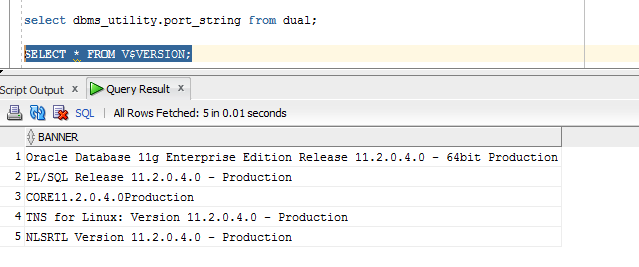I have been trying to build graal vm native-image with quarkus for a long time now and I was having multiple errors. And finally made it last weekend. here what I installed.
MSVC tool and the sdk is important otherwise I was getting error related to some command or header not found.
and when I compile https://github.com/ozkanpakdil/quarkus-examples/tree/master/qute-test
Result was 27 mb 🙂
Important thing is user needs to run the mvn from special command prompt, otherwise cl.exe will not be found or may seen other errors
x64 Native Tools Command Prompt for VS 2019 or %comspec% /k “C:Program Files (x86)Microsoft Visual Studio2019CommunityVCAuxiliaryBuildvcvars64.bat”
And other environment variables
C:Usersozkan>mvn -version
Apache Maven 3.6.3 (cecedd343002696d0abb50b32b541b8a6ba2883f)
Maven home: C:ProgramDatachocolateylibmavenapache-maven-3.6.3bin..
Java version: 14.0.1, vendor: Oracle Corporation, runtime: C:Program FilesOpenJDKjdk-14.0.1
Default locale: en_US, platform encoding: Cp1252
OS name: "windows 10", version: "10.0", arch: "amd64", family: "windows"
C:Usersozkan>echo %GRAALVM_HOME%
C:Program FilesGraalVMgraalvm-ce-java11-20.1.0
C:Usersozkan>echo %JAVA_HOME%
C:Program FilesOpenJDKjdk-14.0.1